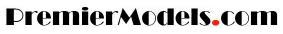
|
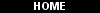
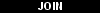
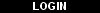
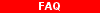
|
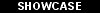

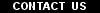
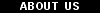
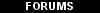
|
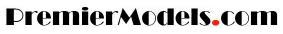
|
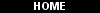
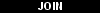
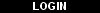
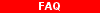
|
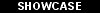

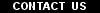
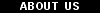
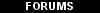
|
|
We would like to welcome you to PremierModels.com. To register in our system you will need to fill out your profile and account information and submit photographs for your Premier Portfolio It is very important for you to fill out all information as much accurate as possible. All portfolios stored in our system must contain photographs. If is ten times more likely that you will be contacted by other members such as photographers or agents if you have high quality images attached to your profile. If you are new to modeling business and do not have high quality images at that time, we strongly recommend you to browse your local photographers and schedule a photo session. |
|
It is important to utilize your networking skills to succeed in modeling career. We highly recommend you to market yourself to other members on the site. Actively use the site to seek out other members you might like to work with. |
|
It is essential for you to update your profile as often as possible. If you just get your new pictures from a photo shoot, please take time to add them to your Premier Portfolio. It is essential that the better the images the better the chance you will get noticed. If have any changes in your contact information immediately update all your contact information. It is very important to keep your email current. All PremierModels.com members will utilize our private email system to contact you. They will not be able to contact you if your email address is not current. If your email address will be unreachable for more than one month we will delete your profile from our system. |
|
Modeling is all about beauty, fashion and talent. High quality images are the best way to promote yourself in modeling industry. Research shows that profiles with images are viewed 15 times as often as profiles without images. We recommend you to upload images with a minimum size of 300 by 300 pixels. With a quality images in your portfolio, you can attract much more attention of the most respectful and influential people in modeling industry. Remember to keep your portfolio up-to-date and upload the best artistic images you have for the best promotion of your online portfolio. Please avoid uploading the same image, doing so can result in all your images being banned from displaying on the front page or in search results. Excessive upload of duplicate images can result in termination of your membership at PremierModels.com |
|
To add images to your Premier Portfolio, login to PremierModels.com.
|
|
Update your account and profile information as soon as it changes. To update your account information:
|
|
To update your profile information:
|
|
We strongly recommend you to visit Casting Calls section on PremierModels.com. You will have a much better change of getting paid assignments if you will be an active member. Check Casting calls directory as often as you can as our members add new modeling and acting projects daily. |
|
Message boards provide you the best networking opportunity. You can communicate with all members from the modeling community. It is fun and easy way to make new friends! |